Transaction Lifecycle
A description about how each step is handled, using or not the antifraud solution.
Orders running through our anti-fraud system can activate or deactivate the manual review service. The lifecycle is similar both ways, but manual review will add a step before the final status. Below you can see how it works:
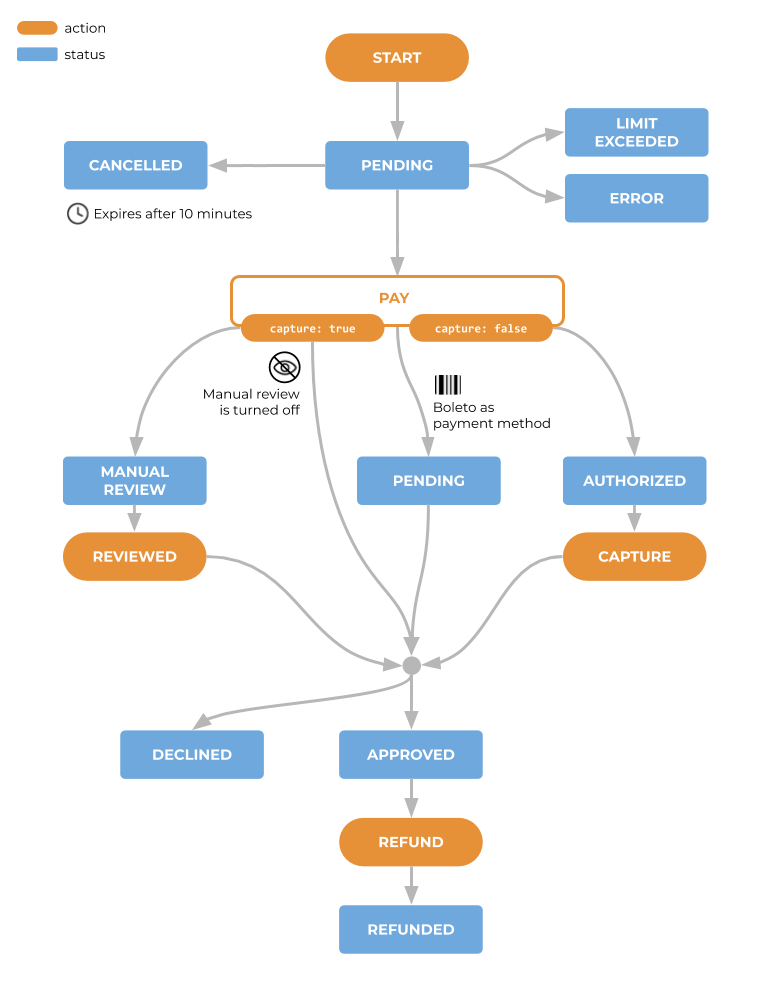
Status Definition
Status | Definition |
|---|---|
approved | The last definitive status, when it comes from a manual review, it will trigger a registered webhook to your system. |
authorized | When a payment request is done with capture false. |
canceled | Every started transaction without payment will expire in 10 minutes. |
declined | The last definitive status, when it comes from a manual review, it will trigger a registered webhook to your system. |
error | It will appear when any noncommon error occur. In general, a transaction with error will return in an error response format. |
limit_exceeded | Transaction declined when user is trying to buy more tickets than the actual ticket limit per user. |
pending | For transactions that are waiting for payment attempt, or a bank slip waiting the bank confirming the payment. |
manual review | When the antifraud automated rules decide it is better to have an analyst to take a look at the transaction. The manual review will trigger the next status based on the decision our team chooses. |
refunded | For refunded transactions. |
Postbacks for manual reviewWhen activating manual review as a step to your sales process, remember to register a postback URL at Ingresse. It is through this postback that we will be able to update the sale status into your system.
Manual review closer to eventsIn order to keep all the transactions approved or declined when closer to the event, the antifraud system stops manual reviews statuses 6 hours before the event.
Updated 8 months ago
